Worldwide, almost all professionals utilize LinkedIn. LinkedIn has a ton of B2B contacts on profiles but doesn't have an easy way to scan them like a contact phonebook. Getting verified B2B Emails from LinkedIn Profiles is a very rare thing. You will have to wade through B2B emails and look up emails through many sources.
Although LinkedIn inMail is very much useful it is very much limited. You either need to be connected to a profile or the email listed on a LinkedIn profile is not a work email. You might need an external solution.
Sure, there are tools that help you fetch a work email from any LinkedIn profile. But more often or not, these are tools with a user interface intended for end-users. If you're seeking a tool with a user interface, this is not the article for you. Instead, this article is for teams with software engineers looking to implement an Email Finding API within their product or business workflow so you fetch B2B emails at scale, programmatically.
The easiest way to get their email is using LinkedIn Email Finder API
What is LinkedIn Email Finder API?
LinkedIn is the world's most popular social network for businesses and professionals.
As of April 2022, the total number of profiles on LinkedIn is 810 million with 310 million active users every month. This means that there are 810 million businesses and professionals that grow their professions with LinkedIn.
On LinkedIn, there is a practically unlimited possibility of data richness, but how can you properly tap into it?
This is practically done by using LinkedIn Email extractor tools and scrapers.
By scraping user profiles, these services hunt for email addresses. They can add new functionalities (often new buttons) while viewing specific profiles of persons and businesses as separate applications or Chrome extensions.
By using LinkedIn email scrapers, you may obtain these priceless addresses and then send them through your preferred CRM program or email provider for an outreach campaign, avoiding the cumbersome and frequently unreliable LinkedIn InMail system.
Even though there are literally hundreds of good apps that can scrape LinkedIn looking for emails, I know you want the best AND the most economical.
So, I am introducing to you the Proxycurl LinkedIn Email Finder API
Proxycurl LinkedIn Email Finder API
Proxycurl LinkedIn Email Finder API is one of the API services of Proxycurl API ( A large-scale data crawler built by Nubela.co ).
A suite of utilities called the Proxycurl API is supposed to handle the plumbing for fresh and processed data in your application. Between your application and the raw data, it serves as a completely managed layer, absolving you of the burden of managing data processing at scale and allowing you to concentrate on creating the application.
The Contact API includes the Proxycurl LinkedIn Email Finder API as a sub-tool. You can look up a specific LinkedIn profile's personal email using this API. The email that comes, as a result, is authentic and belongs to the identity.
The Proxycurl LinkedIn Email Finder API is good for extracting emails and it only costs one credit per email returned.
Why Proxycurl?
Proxycurl API is an easy-to-use and affordable large-scale data crawler.
You can use the Proxycurl API to:
Find persons
Find companies
Fill out personal profiles
Complete company profiles
Obtain contact details for individuals and businesses
Verify whether an email address is disposable before using it.
Bearer tokens are used by the Proxycurl API to verify users. Under the API area of the dashboard, a secret key that is generated at random is given to each user.
Proxycurl API allows for up to 300 requests per minute. The rate limit has a 5-minute timeframe. Therefore, you can make up to 1500 requests in a 5-minute burst.
It would be a great experience to make Proxycurl your default data crawler for web scrapping.
How to use the Proxycurl LinkedIn Email Finder API
Prerequisites
Proxycurl Account
Proxycurl Credit
Proxycurl API Key
Pycharm ( Python IDE)
The Python
requestlibrary
Getting started
Step 1 Go to nubela.co and set up an account.
You will be given 10 credits as a welcome gift for setting up an account. Step 2 Just go to your dashboard to get your API Key. This is what your dashboard looks like:
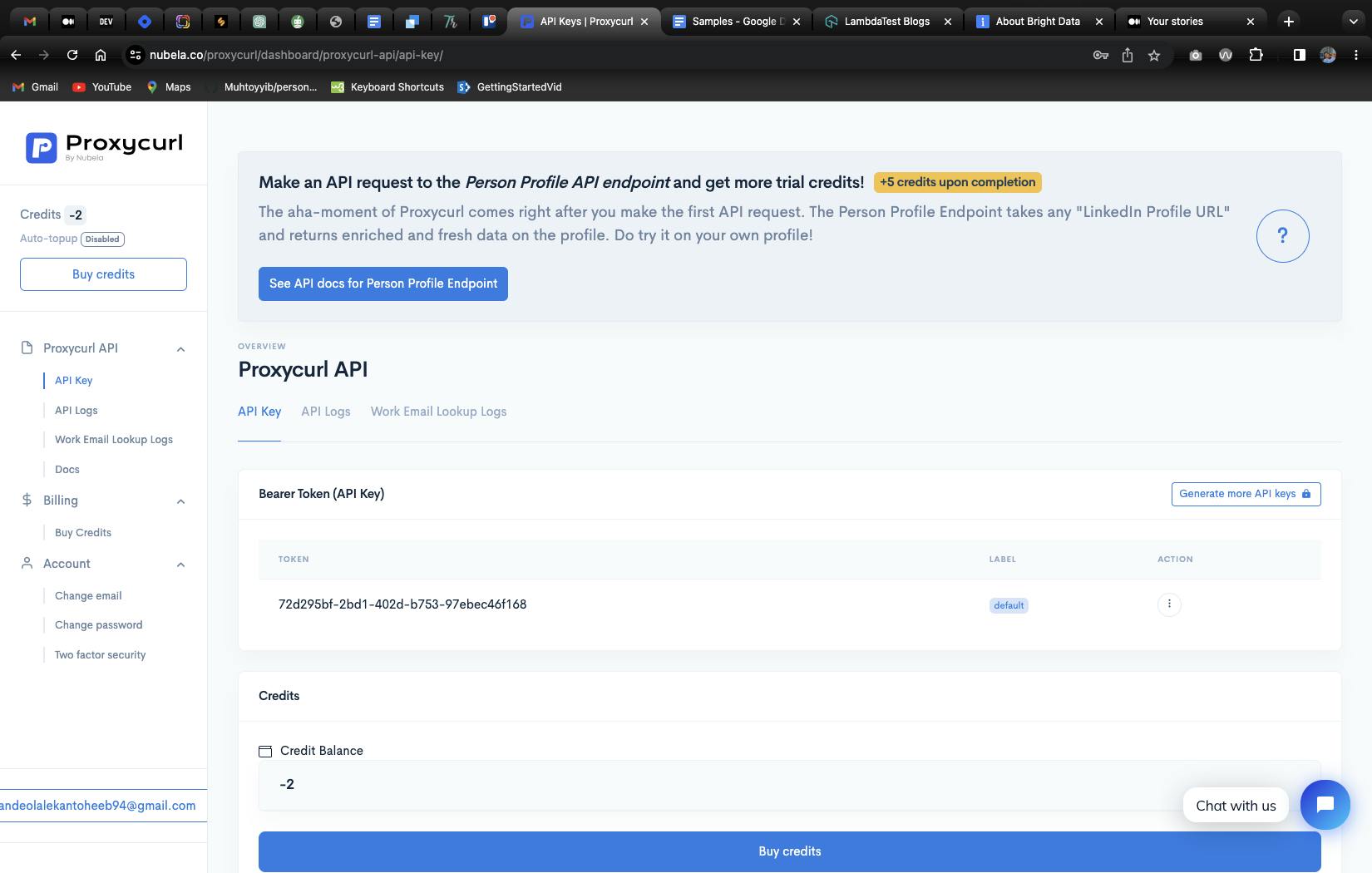
Step 3: Click on "docs" in the menu on the left-hand side of the page. You'll be directed to the API documentation by clicking this. Locate the "contact API" and click on it to bring up a dropdown that includes the "Personal Email Lookup Endpoint" in it.
Congratulations! You've found the ideal API for locating LinkedIn emails.
Fetching Emails
It's simple to utilize the Proxycurl Email Finder.
You can locate the API once you've finished the aforementioned procedures. The API is accessible in both Python and Shell. I'll be using the Python version to explain this.
This is how the Python version API looks:
api_endpoint = 'https://https://nubela.co/proxycurl/api/contact-api/personal-email'
api_key = 'YOUR_API_KEY'
header_dic = {'Authorization': 'Bearer ' + api_key}
params = {
'email_validation' : 'include',
'linkedin_profile_url' : 'the_profile_url',
}
response = requests.get(api_endpoint,
params=params,
headers=header_dic)
Explanation
This is your API.
The next step is to open your Python IDE and get to work.
The de facto industry standard for sending HTTP requests in Python is the
requestslibrary. To let you concentrate on communicating with services and consuming data in your application, it isolates the difficulties of making requests behind a lovely, straightforward API.
Installing the library should be your first action if you haven't already. You can simply do this by running the following commands with shell:
$ pip install requests
You can simply use the below if you prefer pipenv for managing Python packages.
$ pipenv install requests
Once it's installed you can now use it in your application. It looks like this:
import requests
Your API
You are almost there!
The API must now be entered into your Python IDE. Don't forget to substitute your API key for API key.
The the_profile_url is also replaced with desired profile URL you are looking up in its email.
Run your code and check for the response code.
A request that receives a 200 or 404 HTTP status code is considered successful.
You can check the doc for a better understanding of the successful and error codes.
To check the mail found, kindly go to your console and run this code
response.content
This will display the email of the LinkedIn profile URL used in the API.
Is that all? Yes, you've successfully found a LinkedIn Profile email with Proxycurl LinkedIn Email Finder API
